Tech News

What's the Difference Between Microsoft Windows 32bit & 64bit? Find Out Which Is Best For Small Businesses.
64bit vs 32bit? How many 'bits' should I get?
When you're in the market for a new computer you may find yourself confronted with the choice of 32 bit or 64 bit system? What does it all mean?
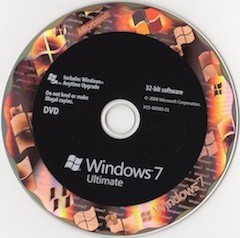 Short answer: It relates to the computers ability to access RAM (Random Access Memory).
Short answer: It relates to the computers ability to access RAM (Random Access Memory).
A 32bit Windows environment will only be able to access and use 4 gigabytes of RAM. A 64bit Windows environment can utilise anything up to 128 gigabytes worth of RAM. This really is the only fundamental difference. A 64bit bit system does not have more 'power' than a 32 bit system in any other way, other than to allow you to increase the computers RAM capacity above the 32bit ceiling of 4Gb.
So you may say:
'I'll just get a 64bit system!' but...
So you may say 'I'll just get a 64bit system!' which is a fair conclusion to reach, and generally speaking the right one. Even the computer you are buying only has 4 GB of RAM presently, the obvious choice is a system that allows you to upgrade in the future if you need to.
However there are other factors to take into consideration.
 Primarily - will the software you plan to install on your computer function on a 64bit system. If you use an older version of software that is no longer being updated by the company that originally produced it, then it's time to do some homework. For example, some of my clients use older versions of MYOB, and do not maintain a relationship with MYOB that gives them access to ongoing program updates. Upon attempting to install their older version of MYOB on their new 64bit system they discover that the program will not run in a 64bit Windows environment. So before you go and buy that new computer, it would make sense to sit down and do an audit of the programs you use. It may help to visit the program's support webpage and ensure the version you have is able to run on a 64bit system. The older the software is, the more likely it is that it will not.
Primarily - will the software you plan to install on your computer function on a 64bit system. If you use an older version of software that is no longer being updated by the company that originally produced it, then it's time to do some homework. For example, some of my clients use older versions of MYOB, and do not maintain a relationship with MYOB that gives them access to ongoing program updates. Upon attempting to install their older version of MYOB on their new 64bit system they discover that the program will not run in a 64bit Windows environment. So before you go and buy that new computer, it would make sense to sit down and do an audit of the programs you use. It may help to visit the program's support webpage and ensure the version you have is able to run on a 64bit system. The older the software is, the more likely it is that it will not.
If you would like help with such an audit or for any other advice before buying a new system you're very welcome to give us a call.