Tech News

How Much Memory Does A Small Business Computer Need? - (RAM) Random Access Memory
Many of my customers ask me if they have enough 'memory' in their computer and are concerned about what might happen if their system 'runs out of' or 'fills up' its memory. To begin to understand your computer's memory we need to make a very important distinction.
There are two types of memory in your computer. When one is describing a computer's 'memory' specifications, RAM is being discussed. The term 'storage' is generally used to refer to the hard disk capacity of a computer. The contrasts below helps to make this distinction clearer:
Understanding Computer 'Memory'
| Storage Hard disk drive |
Memory RAM |
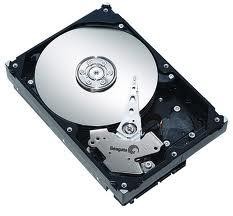 |
 |
Purpose
HARD DISK: To store data. This data includes the files that your operating system (Windows) uses, your programs, documents and other personal data.
RAM: To temporarily store files and programs that the computers processor can then access and use quickly.
Permanence
HARD DISK: Stores data indefinitely, or until it is requested to erase it. When the power is turned off the hard disk retains all of its data.
RAM: The data held in RAM memory is volatile and when the power is off or the system reset, the data is gone. This explains in part why restarting your system can sometimes resolve an error or problem with the computer.
Speed
Relatively speaking, data transfer between the hard disk and the processor is slow. This is especially the case with spinning magnetic media style disks which are currently by far the most common type.
RAM is fast. The sole purpose of RAM on the other hand is to load up with the data being used by the processor. It brings data that is being used often from the hard disk and keeps it there to be used by the processor on demand.
If you're still struggling with the jargon, let's put the above information into terms that you may find easier to understand. Let's compare the components of your computer to some of the items you may have in your office....
Your hard disk is much like your filing cabinet. You store files in folders. Some you access regularly, some infrequently, some you lock up. You use your filing cabinet to keep them organised. If you fill the drawers up, you add another cabinet. It can sometimes take time to find what you want and retrieve it, even if things are well organised.
Your Memory (RAM) is like the workspace on top of your desk. When you are working, you populate it with items you take out of your filing cabinet. How big is your desk? If you are a school boy a small desk is adequate. You may only need space for a couple of A4 pages at a time. If you are an architect it needs to be nice and big, so you can lay out a whole bunch of stuff on it and easily access it all, immediately and without delay. At the end of the day, whether you have a big desk or a small one, you take it all off the desktop and put it back in the filing cabinet.
Both your filing cabinet and your desk could be classified as places to put your files. But they perform very different functions. In like manner, both your hard disk and your RAM could be classified as 'memory'. But they both perform very different functions.
What can you do if your computer reports that your hard disk is nearly full? You have three options:
- Go through your data and delete old or unwanted files
- Add a new or additional hard disk to your computer
- Call us at In Situ Tech Support to help you with one or both of the above
What can you do if your computer is running very slowly when you open a large file or run a particular program? Installing some additional memory (RAM) in your system may be the solution. Of course there may be other issues in play in this scenario. Please give us a call if your computer is sluggish. It may well be that the 'desktop' is just too small and needs to be increased in size.